Most companies don’t suffer from a lack of tools; they suffer from tools that don’t talk to each other. Disconnected systems cause friction: wasted time, overlapping licenses, inconsistent user experiences, and gaps in security.
That’s the appeal of the Microsoft Modern Workplace ecosystem. These solutions are designed not as stand-alone products, but as parts of a larger system. When deployed together, they become more than the sum of their parts, creating consistency across productivity, security, and device management.
Below, we outline a few core Microsoft offerings that work better together, and why bundling them may be the smartest move for long-term scalability.
1. Microsoft 365: The Operational Core
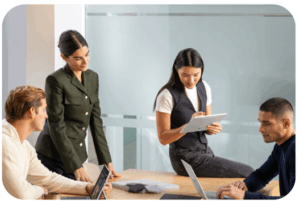 Microsoft 365 is still the backbone of the modern workplace. Beyond email and document editing, it delivers centralized collaboration through Teams, secure storage via OneDrive, and organizational structure through SharePoint.
Microsoft 365 is still the backbone of the modern workplace. Beyond email and document editing, it delivers centralized collaboration through Teams, secure storage via OneDrive, and organizational structure through SharePoint.
Its real value emerges when integrated directly with other Microsoft tools like Intune, Defender, and Teams Rooms. Instead of juggling multiple platforms for scheduling, communication, and document management, everything happens in one connected environment.
2. Microsoft Intune + Defender: A Security Baseline That Adjusts as You Scale
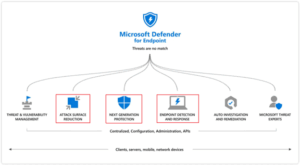
Endpoint management is no longer optional. As devices move in and out of your network, the ability to remotely secure, update, and monitor them is essential. Microsoft Intune handles this with policy-based device control, across Windows, iOS, Android, and macOS.
Pair that with Microsoft Defender for Business, and you shift from reactive to proactive. Defender goes beyond antivirus, it offers threat analytics, behavior-based protection, and incident response. Together, Intune and Defender offer Zero Trust enforcement without adding new vendors or manual overhead.
3. Teams Rooms + Certified Devices: Rethinking Meeting Equity

Hybrid work isn’t going away, and “joining a meeting” shouldn’t still be a pain point. Microsoft Teams Rooms turns basic conference spaces into connected environments with consistent user interfaces and automation.
Add certified hardware from partners like Logitech, Yealink, or Surface Hub, and you unlock features like automatic camera framing, speaker tracking, and real-time whiteboard sharing. All of it ties back into Teams and Microsoft 365, no plugins, no workaround apps, no friction.
4. Microsoft Viva: Not Just Culture Talk
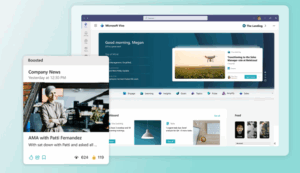
Viva often gets filed under “employee engagement,” but its impact is measurable. For distributed teams, Viva becomes the connective tissue between work and wellbeing. It centralizes learning, performance, internal communication, and workplace insights, all inside Teams.
Bundling Viva with Microsoft 365 ensures that engagement isn’t an afterthought. It becomes embedded into workflows instead of competing with them.
So, Why Bundle?
Three practical reasons:
- Operational Efficiency: Fewer vendors means less procurement complexity, streamlined support, and a lower cost of ownership.
- Security and Compliance: A unified stack reduces blind spots and allows for consistent policy enforcement across tools and devices.
- User Experience: When tools speak the same language, adoption goes up and resistance drops. People get more done with less frustration.
Buying these tools separately will still get you functionality. But if you’re building for scale, especially in a hybrid, security-conscious environment, the value is in the integration. That’s where the cost savings, performance gains, and lower IT burden show up.
At BCS Consultants, we help organizations implement Microsoft’s Modern Workplace solutions not as isolated licenses, but as tailored ecosystems. We’ll show you how to select, deploy, and scale the right tools, together.
Reach out to schedule a no-pressure consultation.

You must be logged in to post a comment.