Introduction
In today's digital world, video conferencing has become increasingly important for communication and collaboration. To ensure effective video conferencing experiences, having the right equipment is crucial. This blog, brought to you by BCS Consultants, aims to provide guidance on selecting essential video conferencing equipment tailored to different room setups.
BCS Consultants is a leading provider of professional consulting services, specializing in optimizing video conferencing solutions. With our expertise and industry knowledge, we strive to help businesses achieve seamless and productive video conferencing experiences.
I. Assessing Your Room Setup
Before diving into equipment recommendations, it's essential to assess your room setup. Consider the following factors:
A. Evaluate the size and layout of your room to determine the space available for equipment placement and participant positioning. Find the best video conferencing equipment that suits your room dimensions.
B. Assess the lighting conditions in your room. Adequate lighting is crucial for clear video visibility, so note any potential challenges such as low light or backlighting. Choose the best video conferencing equipment that works well in various lighting conditions, with guidance from BCS Consultants.
C. Identify any existing equipment in your room and assess its compatibility with video conferencing systems. This will help determine if any upgrades or additions are necessary. Upgrade to the best video conferencing equipment that seamlessly integrates with your existing setup.
II. Camera Options for Conferencing
Choosing the right camera is key to ensuring high-quality video in your conferencing setup. Explore the following options, recommended by BCS Consultants:
A. Webcam: Webcams are suitable for small to medium-sized rooms and personal use. They offer a simple and affordable solution. Find the best webcam with high-resolution video capabilities. Webcams have come a long way in terms of video quality. Look for webcams with at least 1080p resolution and a high-quality lens to capture clear and sharp video. Additionally, consider features like autofocus, low-light performance, and a wide field of view to ensure that all participants can be seen clearly.
Product - Logitech C270 HD Webcam -
Enhance Your Video Conferencing with the Logitech Desktop Webcam. Enjoy clear video calls, wide-angle lens, HD resolution, autofocus, dual stereo microphones, and easy compatibility with popular platforms like Zoom and Microsoft Teams. Upgrade your setup for professional communication and seamless collaboration.

Features
- HD 720p video calling and HD video recording, 2.4 GigaHertz Intel Core2 Duo, 2 GB RAM,200 MB hard drive space
- Video capture: Upto 1280 x 720 pixels, Logitech fluid crystal. Focus type: Fixed focus
- Crisp 3 MP photos technology, Hi speed USB 2.0
- Compatible with: Windows 8 or later, MacOS 10.10 or later, Chrome OS, with USB-A port. Works with Skype, Google Hangouts, FaceTime for Mac. Visit your preferred video calling solution provider's website for exact information on system and performance requirements.
- 2 years limited
B. PTZ (Pan-Tilt-Zoom) Camera: PTZ cameras are ideal for larger rooms or spaces that require flexibility in camera movement. PTZ cameras allow remote control of camera positioning and zoom. Invest in the best PTZ camera for smooth and precise camera control. PTZ cameras offer the advantage of remote control, allowing you to adjust the camera's position, pan, tilt, and zoom remotely. This is particularly useful in larger conference rooms where you need to capture different areas of the room or focus on specific participants. Look for PTZ cameras with high-resolution sensors, optical zoom capabilities, and smooth and silent motor movements.
Product - Logitech Rally Ultra HD PTZ Camera -
When it comes to elevating your video conferencing experience, the Logitech Rally Ultra HD PTZ Camera stands out as a top-tier solution. With its stunning Ultra HD resolution, precise pan-tilt-zoom functionality, seamless integration, and advanced audio capabilities, this camera brings a new level of professionalism and engagement to your virtual meetings.

Features
- Premium PTZ camera with Ultra-HD imaging system and automatic camera control.
- Packed with advanced optics and breakthrough technologies, it delivers premium performance in professional meeting spaces of all shapes and sizes.
- With an Ultra-HD imaging system, it delivers brilliantly sharp video, outstanding color, and exceptional optical accuracy at resolutions up to 4K.
- Camera can be positioned on a table, mounted on a tripod, or secured to a wall with included hardware.
C. Conference Room Cameras: Designed explicitly for larger conference rooms, these cameras offer advanced features like wide-angle lenses and superior resolution. Choose the best conference room camera for capturing high-quality video in larger spaces, recommended by BCS Consultants. Conference room cameras are designed to capture a wider field of view, ensuring that all participants in larger rooms are visible in the frame. Look for cameras with wide-angle lenses, high-resolution sensors, and advanced image processing capabilities. Some conference room cameras also offer features like automatic framing and speaker tracking, which can enhance the video conferencing experience.
Product - Logitech Rally Ultra HD ConferenceCam -
The Logitech Rally Ultra HD ConferenceCam is a game-changer in the world of video conferencing solutions. Its 4K Ultra HD camera, superior audio performance, versatile installation options, and intelligent features make it an ideal choice for any professional setting. By investing in this innovative device, you can elevate your video conferencing experience, increase collaboration, and create a seamless virtual environment for effective communication. Say goodbye to ordinary video calls and embrace the power of Logitech Rally for immersive, productive meetings.

Features
- Exceptional Video Quality
- Superior Audio Performance
- Versatile Connectivity
- Intelligent Automation
- Sleek Design and Easy Installation
III. Audio Equipments For Conferencing
Clear and high-quality audio is vital for productive video conferences. Consider the following audio equipment options recommended by BCS Consultants:
A. Built-in Microphones: Many cameras and laptops have built-in microphones. While convenient, they may not provide optimal audio quality for larger or noisier rooms. Invest in the best video conferencing equipment with built-in microphones known for their superior audio performance.
B. USB Microphones: USB microphones offer better audio fidelity and are suitable for small to medium-sized rooms. Choose the best USB microphone with noise-canceling capabilities for crystal-clear audio. USB microphones are a popular choice for video conferencing because they provide superior audio quality compared to built-in microphones. They are easy to set up and compatible with most computers. Look for USB microphones with features like noise cancellation, adjustable sensitivity, and a cardioid pickup pattern for capturing clear audio from the speaker while minimizing background noise.
Product - Shure MV7-K
Shure MV7-K sets a new standard for microphones, combining professional audio quality, user-friendly controls, and versatile connectivity options. Whether you're a seasoned pro or just starting your audio journey, this microphone is a must-have tool for creating exceptional content. Experience the difference with the Shure MV7-K and unlock your true audio potential.

C. External Audio Systems: For larger rooms or professional settings, consider dedicated audio systems with multiple microphones and speakers to ensure excellent audio pickup and distribution. Invest in the best external audio system for immersive sound quality.
External audio systems offer the highest audio quality and coverage in large conference rooms or auditoriums. These systems typically consist of multiple microphones strategically placed around the room to capture audio from all participants. They also include speakers for clear and balanced sound distribution. Look for external audio systems with features like echo cancellation, automatic gain control, and beamforming technology to ensure superior audio performance.

Product - Shure MXN5W-C
Experience superior speech reproduction in your AV conferencing applications with the Shure MXN5 loudspeaker. Designed with a low-profile and PoE-enabled feature, this speaker is optimized for hassle-free installation in drop ceiling configurations. With software-based deployment and control, you can enjoy the benefits of a networked loudspeaker without the need for an external amplifier or outboard DSP. The MXN5 seamlessly integrates into Shure's ecosystem of networked hardware and software, providing you with a comprehensive audio solution that meets all your needs.
Features
- Pre-tuned frequency response optimized for voice intelligibility in AV conferencing applications
- Low-profile, shallow-can design compatible with most drop ceiling installations
- 2-way driver system with 5.25 in (13.3cm) woofer
- PoE/PoE+ enabled, eliminating the need for an outboard amplifier
- Integrated Shure DSP Utilities: EQ, delay, limiter, and signal/tone generator
- 2 Dante inputs and 1 Dante output
IV. Display and Screen Considerations
Selecting the right display and screen setup enhances the visual experience during video conferences. Consider the following factors, with guidance from BCS Consultants:
- Display Size and Type: Choose between monitors, TVs, or projectors based on your room size and preferences. Consider the visibility requirements for all participants. Find the best display with optimal size and clarity for immersive video conferencing, recommended by BCS Consultants.
- Resolution Options: HD, Full HD, or 4K resolutions offer varying levels of detail and clarity. Opt for higher resolutions for larger displays or rooms. Select the best resolution that suits your room size and budget, with advice from BCS Consultants.
- Display Placement and Positioning: Position the display at eye level and adjust its angle to provide optimal visibility for all participants. Find the best display placement and positioning to ensure clear visibility for everyone, following BCS Consultants' expert recommendations.
Product - One : LG One:Quick Works All-in-One LG - 55CT5WJ
Seamlessly integrated with LG's One: Quick Remote Meeting, this solution enables users to effortlessly share documents in various formats, engage in real-time interactive drawings, and even automatically detect the active speaker on the other end. Boost your productivity with pre-installed shortcuts for popular video conferencing and collaboration apps. This all-in-one solution ensures compatibility with a wide range of video conferencing platforms, allowing you to choose the software that works best for you.
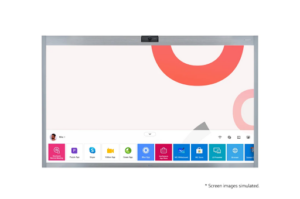
Features
- Resolution : 4K Ultra HD (3,840 x 2,160)
- Brightness : 450 nit
- BuIlt-in 4K Camera & Microphone
- Sound (10W + 10W)
- In-Cell Touch (Max. 10 Points)
- Windows 10 IoT Enterprise (Value)
V. Lighting and Room Ambiance
Lighting plays a significant role in video quality and participant visibility. Consider the following aspects, with guidance from BCS Consultants:
A. Impact of Lighting: Good lighting enhances video quality and participant appearance. Avoid strong backlighting or shadows on participants' faces. Invest in the best lighting setup to ensure well-lit and professional video conferencing, enhancing the BCS Consultants' brand image.
B. Recommended Lighting Options: Utilize a combination of natural light, diffused lighting, and artificial lighting to achieve a well-lit and professional environment. Choose the best lighting options, handpicked by BCS Consultants, that provide a flattering and clear video representation.
A combination of natural light and artificial lighting can create a visually pleasing environment for video conferences. Utilize curtains or blinds to control natural light and avoid overexposure or strong contrasts. Diffused lighting from ceiling fixtures or softbox lights can help create even illumination without harsh shadows. Experiment with different lighting setups to find the best combination that suits your room and enhances the visibility and appearance of participants on video.
C. Adjusting Room Ambiance: Consider the overall ambiance of the room, including background decor, to create a visually appealing and distraction-free environment. Enhance the room ambiance with the best decor and lighting combinations for a professional setting, reflecting BCS Consultants' commitment to excellence.
The overall ambiance of the room contributes to the professionalism and engagement of video conferences. Consider the background decor, wall colors, and any branding elements that align with your organization's image. Keep the room free from clutter and distractions that may divert participants' attention. By creating a visually appealing and well-designed environment, you can enhance the overall experience and reinforce the brand image of BCS Consultants.
Product - Logitech - LITRA GLOW
Elevate your video conferencing experience with the advanced optics of the Litra Glow. Designed with proprietary precision lens technology and a frameless diffuser, this lighting solution offers wide, glare-free illumination without sharp edges, harsh shadows, hot spots, or uneven light distribution. Unlike traditional LED lights with frames, the Litra Glow goes the extra mile by seamlessly blending the final seven degrees of horizontal light coverage, resulting in even softer light edges. This feature is especially crucial when using wide-angle webcams for video conferencing, ensuring a professional and flattering lighting setup for your online meetings.

Features
- Color Temperature Range: 2700K - 6500K (Kelvin)
- Output: 250 Lumen max output optimized for desktop streaming
- Color Rendering Index: 93 CRI 1Measured by independent Logitech study, April 2021.
- Lens: Precision Sculpted Optics Lens
- Diffuser: Proprietary Frameless Diffuser
- Optional Software: Compatible with Logitech G HUB Software for On/Off, brightness, color temperature, presets and G Key assignments
VI. Internet Connection and Network Considerations
A stable and reliable internet connection is essential for uninterrupted video conferencing. Consider the following, with guidance from BCS Consultants:
A. Ensure a stable internet connection with sufficient bandwidth to support video and audio streams without disruptions. Choose the best internet service provider, known for reliable and high-speed connectivity.
A stable and high-speed internet connection is crucial for smooth video conferencing. Ensure that your internet service provider offers reliable connectivity with sufficient bandwidth to handle the video and audio streams without interruptions or quality degradation. Consider business-grade internet plans that prioritize stability and provide higher upload and download speeds for optimal video conferencing performance.
B. Evaluate network bandwidth requirements based on the number of participants and their usage patterns. Opt for higher bandwidth plans recommended by BCS Consultants to accommodate simultaneous video conferencing with ease.
Assess the number of participants in your video conferences and their typical internet usage patterns. Each video stream requires a certain amount of bandwidth, so multiplying that by the number of participants will give you an estimate of the required network bandwidth. It's advisable to opt for higher bandwidth plans to accommodate multiple simultaneous video conferencing sessions and ensure a smooth experience for all participants.
C. Implement network optimization techniques such as prioritizing video conferencing traffic or using wired connections for improved quality. Configure your network settings following BCS Consultants' best practices for optimal video conferencing performance.
To optimize your network for video conferencing, consider implementing Quality of Service (QoS) settings to prioritize video conferencing traffic over other data. This can help ensure that video and audio packets are given priority and experience minimal delays or packet loss. Whenever possible, use wired connections instead of Wi-Fi to reduce the risk of signal interference and improve stability. Consult with BCS Consultants to implement network optimization techniques specific to your network infrastructure.
Conclusion
Selecting the right video conferencing equipment is crucial for achieving seamless and productive communication experiences. Assess your room setup, choose the appropriate camera, audio solutions, display and screen configurations, lighting, and network considerations based on BCS Consultants' recommendations. By investing in the best video conferencing equipment, you can enhance the quality of your video conferences, foster effective collaboration, and present a professional image to clients and partners. BCS Consultants is committed to assisting you in optimizing your video conferencing setup for optimal results.


You must be logged in to post a comment.