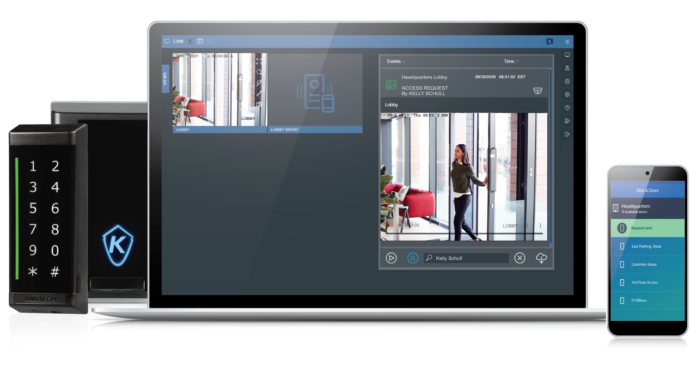Installing an access control system is a crucial step in achieving this goal. Whether you're in a small business or managing a large enterprise, this comprehensive guide will walk you through the process, from assessing your security needs to the final installation and maintenance.
What are Access Control Systems?
Access control systems are the first line of defense in maintaining the security of your premises. These systems allow you to manage and monitor who enters and exits your facility. This level of control not only safeguards your assets but also protects your employees, visitors, and sensitive information. Before delving into the installation process, let's take a moment to understand why access control systems are essential and the benefits they bring.
Importance of Access Control in Maintaining Security
Security breaches can have far-reaching consequences, from loss of property and data to potential harm to people. Access control systems provide a robust barrier to unauthorized entry, reducing the risk of intruders or unauthorized personnel gaining access to your facility.
By limiting access to specific areas, you can prevent theft, sabotage, and protect sensitive information from falling into the wrong hands. This level of security is vital for businesses and institutions of all sizes, making access control systems a critical tool in the security arsenal.
Benefits of Installing Access Control Systems
- Enhanced Security: Access control systems offer a multi-layered approach to security by restricting access to authorized personnel only. This significantly reduces the risk of breaches.
- Efficient Access Management: Easily manage and monitor who enters your facility, and when, reducing the need for traditional keys and the associated security risks.
- Audit Trails: Access control systems provide detailed records of entry and exit, helping in investigations and accountability.
- Integration Capabilities: Modern access control systems can integrate with surveillance systems, creating a comprehensive security network.
- Customizable Access Levels: Tailor access permissions to different employees and areas, allowing for flexibility in managing access rights.
- Remote Control: With cloud-based solutions, you can manage access remotely, making it convenient for various industries.
Installing Access Control Systems
1) Assessing Your Security Needs
Before you dive into the installation process, it's crucial to assess your security needs. Not all areas within your facility may require the same level of security, and different areas may have varying access requirements. Here's how to go about it:
- Determining the Areas that Require Access Control - Identify the zones within your facility that require access control. High-security areas, like server rooms, executive offices, or storage areas, should have stricter access control, while common areas may require more flexible permissions.
- Identifying the Level of Security Required for Each Area - Consider the sensitivity of the information or the value of assets stored in each area. This will help you determine the level of security each zone needs. For instance, the front lobby may require minimal security, while research and development labs need high-level access control.
- Choosing the Right Access Control System - Selecting the right access control system is a crucial decision that depends on various factors. Let's explore the options available and the considerations you should keep in mind.
2) Choosing available types of Access Control Systems
Access control systems come in various forms, including:
1) Keypad Systems: Keypad access control systems utilize personal identification numbers (PINs) for entry, providing a straightforward and cost-efficient option for secure entry. While installation and maintenance are relatively simple, security can be compromised through shared or guessed PINs, making regular code changes an essential practice for maintaining system integrity.
2) Card Reader Systems: Card reader systems enhance security by requiring physical cards for entry, significantly reducing the likelihood of unauthorized access. These systems facilitate efficient user management and activity logs, making them a popular choice for corporate environments. However, lost or stolen cards can pose a security risk, necessitating prompt deactivation.
3) Biometric Systems: Employing biometric identifiers like fingerprints or retinal patterns, biometric systems offer superior security by tying access to individual physical traits that are difficult to duplicate. They are ideal for high-security areas but can be cost-prohibitive and may raise privacy concerns among users.
4) Mobile Access: Mobile access systems harness the power and ubiquity of smartphones, allowing for a seamless and hygienic entry experience. Users can gain entry through apps or QR codes, often with added functionality like remote access granting and integration with other smart devices, providing a blend of convenience and modern security.
5) Smart Locks: Smart locks represent the convergence of security and smart technology, enabling remote operation through Wi-Fi or Bluetooth. Users can enjoy features like temporary access codes, integration with video doorbells, and real-time entry notifications, making these locks versatile for both residential and commercial properties. However, their reliance on network connectivity can be a vulnerability.
3) Factors to Consider When Selecting the System
Budget: Allocate your budget wisely for an access control system, balancing cost against security needs. An initial investment ensures future security and convenience, considering not only purchase price but ongoing maintenance costs.
Scalability: - Choose an access control system that can expand with your business, offering flexibility to adapt to changing security needs without costly overhauls.
Integration with Existing Security Systems:- Select a system that integrates smoothly with current security infrastructure to enhance oversight and control, ensuring a cohesive and effective security environment.
Reliability and Support: - Prioritize reliability in your access control system, seeking durable hardware and responsive vendor support to ensure long-term effectiveness and swift resolution of issues.With these considerations in mind, you can make an informed decision about the type of access control system that best fits your needs.
4) Preparing for Installation
Once you've selected the appropriate access control system, it's time to prepare for installation. A successful installation begins with careful planning and site assessment.
Conducting a Site Survey - Before installation, perform a comprehensive site survey to determine the best locations for access control devices. Assess the layout of your facility and identify entry and exit points. Consider factors like foot traffic, lighting, and accessibility. This survey helps you determine the optimal placement of access control devices.
Ensuring Proper Wiring and Infrastructure - Ensure that your facility has the necessary infrastructure to support the access control system. This includes power sources and network connections for devices. You may need to make upgrades or adjustments to accommodate the system's requirements.
5) Step-by-Step Installation Process
With the groundwork laid, it's time to dive into the step-by-step installation process. Access control installation involves several key steps:
Installing the Access Control Panel - The access control panel is the brain of the system. It manages user permissions, stores access data, and communicates with devices. Install the panel in a secure and accessible location, usually in a central control room or server closet.
Mounting and Connecting Access Control Devices - Install access control devices like keypads, card readers, or biometric scanners at the designated entry and exit points. Ensure that they are securely mounted and correctly aligned for optimal performance.
Wiring and Connecting the System to Power and Network - Proper wiring is crucial for the system to function effectively. Connect the devices to the access control panel and ensure they have a stable power source. Additionally, establish network connectivity for data transmission.
Configuring the System Settings and User Access Permissions - Configure the access control system settings, including time schedules, access levels, and user permissions. Create user profiles and grant access to authorized personnel while restricting access to unauthorized individuals.
Testing and Troubleshooting - After installation, it's essential to conduct thorough testing to ensure that all devices are functioning correctly. Common issues may arise during installation, such as connectivity problems, incorrect configurations, or device malfunctions. Troubleshooting these issues promptly is critical to the system's effectiveness.
6) Training and User Management
Implementing an access control system effectively requires that the authorized personnel who will operate and manage it are well-trained. Comprehensive training sessions should be organized to cover system functionalities, user management protocols, assigning access permissions, and enforcing best practices for maintaining secure access. This will empower staff to handle daily operations and potential security incidents confidently.
In the setup phase, create user profiles meticulously, defining access permissions based on job roles and security clearance levels, as established during the security needs assessment. It is crucial to maintain an ongoing process for reviewing and adjusting these permissions to accommodate changes such as staffing updates, redefined job roles, or shifts in security requirements. Regular audits of user access rights can help prevent security gaps and ensure that the access control system remains aligned with the dynamic nature of your organization's operations and risk landscape.
7) Ongoing Maintenance and Support
Once the access control system is up and running, it's not a set-and-forget solution. To maintain its effectiveness, consider these important steps:
Regularly Updating System Software and Firmware - Stay up-to-date with system updates and security patches. These updates often address vulnerabilities and enhance system performance.
Monitoring System Performance and Addressing Issues Promptly - Implement ongoing monitoring of the system to identify any irregularities or potential security breaches. Address issues promptly to maintain the integrity of your access control system.
Scheduled Preventative Maintenance Checks: Conduct routine maintenance checks to ensure that all hardware components, such as readers, locks, and panels, are functioning correctly. This can prevent unexpected failures that could lead to security breaches.
Backing Up System Data: Regularly backup configuration settings and access logs. In the event of system failure or cyber incidents, having a recent backup can significantly reduce recovery time and prevent data loss.
Conclusion
This step-by-step guide has walked you through the process of installing an access control system, from assessing your security needs to selecting the right system, preparing for installation, and the actual installation process. By following these guidelines, you can ensure a successful installation that safeguards your premises and assets.
If you're looking for professional assistance in implementing an access control solution in Irvine, California, consider reaching out to BCS.
For more information or to discuss your access control needs, contact BCS at +1 949-333-1000. Your security is our priority, and we're here to assist you in creating a safe and secure environment for your business or organization. Don't compromise on security – invest in an access control system today.