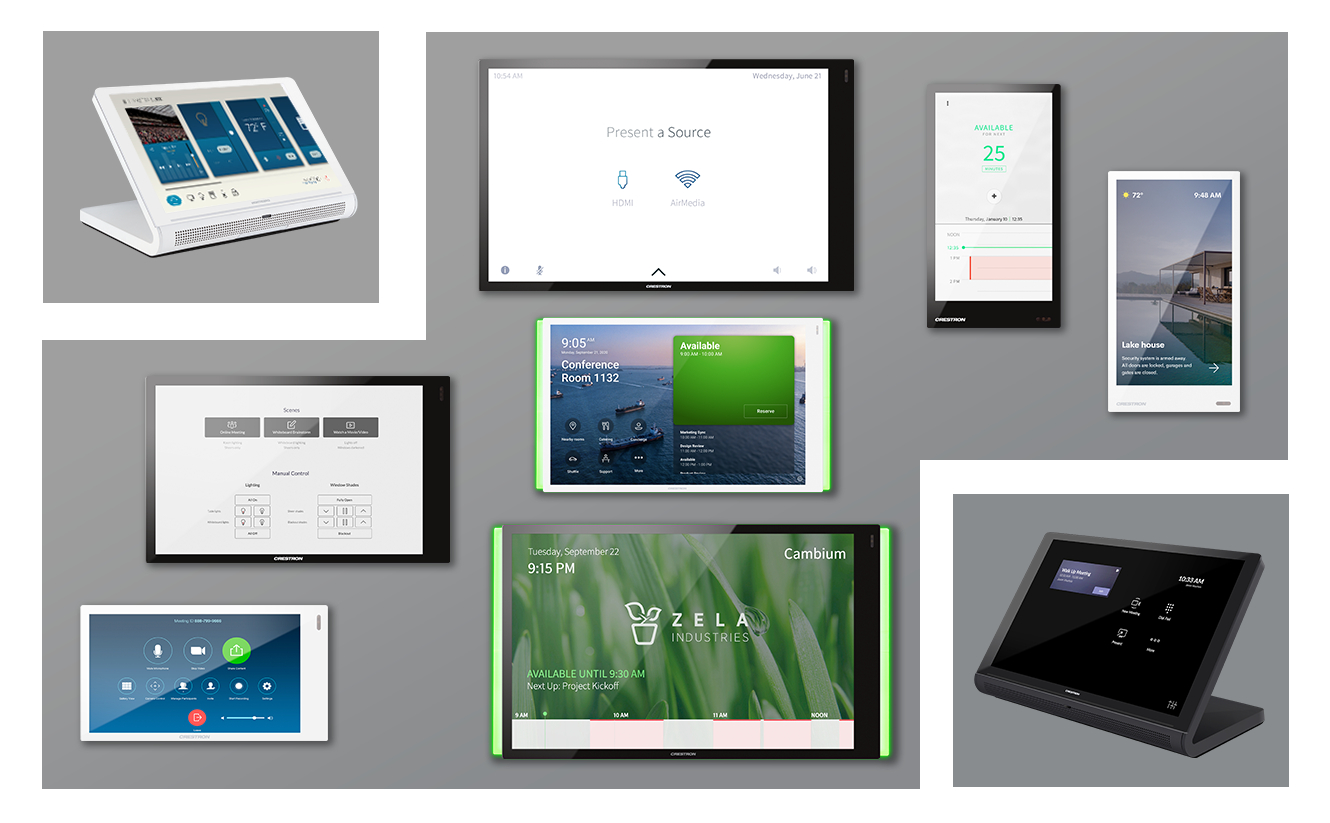There are a lot of advancements in virtual meeting technology that can make it challenging for you to find an ideal fit for your business. Whether you own a local business that deals with international customers or a small startup with members located in different parts of the world, video conferencing is critical for you. However, the technology and the tools used may have subtle differences depending on your use case.
Several things go into creating an ideal conference room setup for your business, but finding the right equipment is the first step. Here are all the critical components of a video conferencing system that you must look for when setting up your system.
The Display
Getting the right display is essential for connecting people over the video to each other and showing things like a flowchart of your product roadmap or a spreadsheet with financial analysis. It is one of the most vital components of a video conferencing system. The type of display you want in your conference room will depend on your goal. A few things that you must consider when selecting a display include:
- Size of the display
- Type of display, LED, LCD, or Projector
- Ideal mounting height
When selecting the size, the general rule of thumb is that you must have a diagonal screen size that's around half of the total length of your room. In the case of small conference rooms, a 60-inch display should work just fine. However, if you need anything larger, consider using projectors.
It would help if you also kept the mounting height in mind when planning your conference room setup since it can help give the eye-contact feel. In the case of small screens, placing the camera above the display works fine, but in the case of larger displays, you can also try setting the camera below the screen.
Video Conferencing Technology
Video conferencing technologies have received a lot of limelight in recent years. The first thing you must consider when selecting your equipment is how you plan on using it. There are many types to choose from, which makes your choice difficult.
Will you use it only for meetings? Will you be hosting online classrooms or webinars? Your use case will dictate what features your video conferencing software should offer. Ease of use is another crucial feature you need to consider. After all, you want your participants to be able to download the app and join your online meeting.
Lastly, you should pay attention to customer support availability and quality. Whenever something doesn't work, you don't want your clients or audience to face difficulties. As long as your customer support responds quickly and efficiently, you can ensure that your online classrooms, webinars, and meetings start and finish on time.
Microphones And Speakers
Microphones and speakers are one of the most critical components of a video conferencing system and contribute significantly to the online meeting experience. Speakers and mics can be on the table, and a sound bar mounted on the wall or on the ceiling of your video conferencing room.
When selecting a sound system, remember it's not always about how loud they are but also about the overall quality of the audio. The right audio setup will help reduce echoes and other noises, helping elevate the overall experience for all participants.
Camera
The camera is another essential component of a video conferencing system. In small rooms with small displays, the camera is ideally placed above the display. However, you can also place the camera below the display in case the display is mounted high on the wall for everyone to see.
Want To Know What Fits Your Needs The Best? Contact BCS Consultants Right Away!
Now, you have all the information you need to upgrade your conference experience. But before you go ahead and go shopping for an optimum video conferencing system, we suggest you speak with our experts from BCS Consultants at 949-333-1000 to find out what hardware precisely fits your wants and needs the best.