In today's world, remote collaboration is essential for modern work environments. Crestron Flex Solutions are designed to meet the needs of hybrid meetings, ensuring both remote and in-person participants can collaborate effectively and productively. This blog provides an overview of Crestron Flex Solutions, their features, and how they can transform your meeting spaces into hubs of seamless communication and collaboration.
Understanding the Crestron Flex Stack

What is a Crestron Flex System?
At the heart of Crestron Flex is a powerful system designed to run your conferencing application of choice and connect all the devices in the room. The system includes:
- Engine and OS: The workhorse that runs the conferencing application and connects devices.
- Touch Panel: The user interface for conferencing and room controls, placed on the table or wall for easy interaction.
- Core Components: Video conferencing platform host and interaction means.
Key Features of Crestron Flex
- Video Conferencing: Essential for modern workspaces, providing clear and effective communication.
- Intelligent Video: Ensures everyone is perfectly framed and visible, enhancing meeting quality.
- Easy to Deploy & Manage: Simplifies setup and management across various room types and sizes.
- Exceptional Audio: Guarantees clear audio, ensuring all participants can hear and be heard.
- Simple to Use: Technology that works for you, making complex processes simple and intuitive.
Flexibility and Security

Crestron Flex systems are designed to be inclusive, easy to use, flexible, and secure:
- Inclusive: Equipped with the right cameras, speakers, and microphones to ensure everyone is seen and heard.
- Easy to Use: Enhances your meeting experience with technology that simplifies complexity.
- Flexibility: Scales across all room sizes from small to large on a common platform.
- Secure & Managed: Security is paramount in all Crestron devices, which can be deployed securely and managed remotely.
Custom Integrated Spaces
Crestron Flex allows for the customization of meeting spaces, ensuring each space meets its specific needs:
- Upgrade: Integrate Microsoft Teams® and Zoom® software with existing infrastructure.
- Custom Solutions: Build systems with the right camera, microphone, and speakers for any space.
- Integrated Systems: Enhance complex spaces with tight integration with Crestron AV and control systems.
Crestron Flex Custom Integrator's Kit
Includes a touch panel, Flex engine, and the ability to choose your own camera and audio solutions, allowing for tailor-made meeting environments.
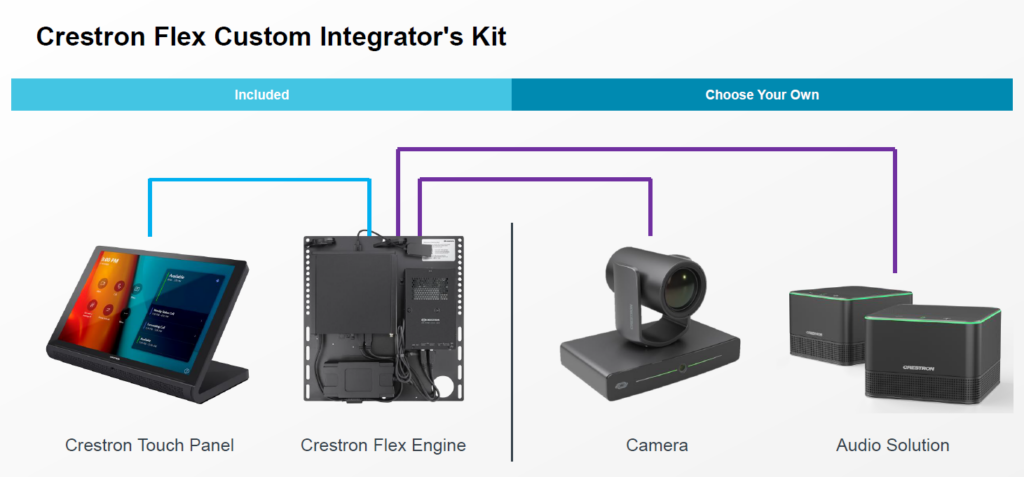
One-Touch Meetings
Transform any room into a hotspot for collaboration with one-touch meeting capabilities:
- Seamless Integration: Start meetings with one touch, integrating with Microsoft Teams® or Zoom Rooms® software.
- Intelligent Video and Audio: Ensures clear communication for all participants.
- Centrally Controlled: Monitor and control all devices centrally for smooth and consistent meetings.
Monitoring and Management
Crestron Flex offers cloud-based monitoring and management through the XiO Cloud® platform, enabling:
- Deployment: Efficient and consistent system deployment.
- Monitoring: Proactive monitoring of all room technology.
- Management: Quick response to changes and issues.
- Evolution: Data and analytics to evolve and optimize meeting spaces.

Premium Service and Support
Crestron Flex Care provides premium service and support, including:
- 24/7 Live Support: Always available for troubleshooting.
- Extended Warranty: 5-year warranty on Crestron hardware.
- Advanced Replacement: Fast hardware replacement services.
- On-Site Service: Discounted rates for on-site service.
Conclusion
Crestron Flex Solutions offer a comprehensive approach to enhancing hybrid meetings, ensuring that every meeting space is equipped with the necessary tools for modern work. Whether upgrading existing infrastructure, customizing new spaces, or integrating with complex AV systems, Crestron Flex provides the flexibility, security, and simplicity needed for effective collaboration.


You must be logged in to post a comment.